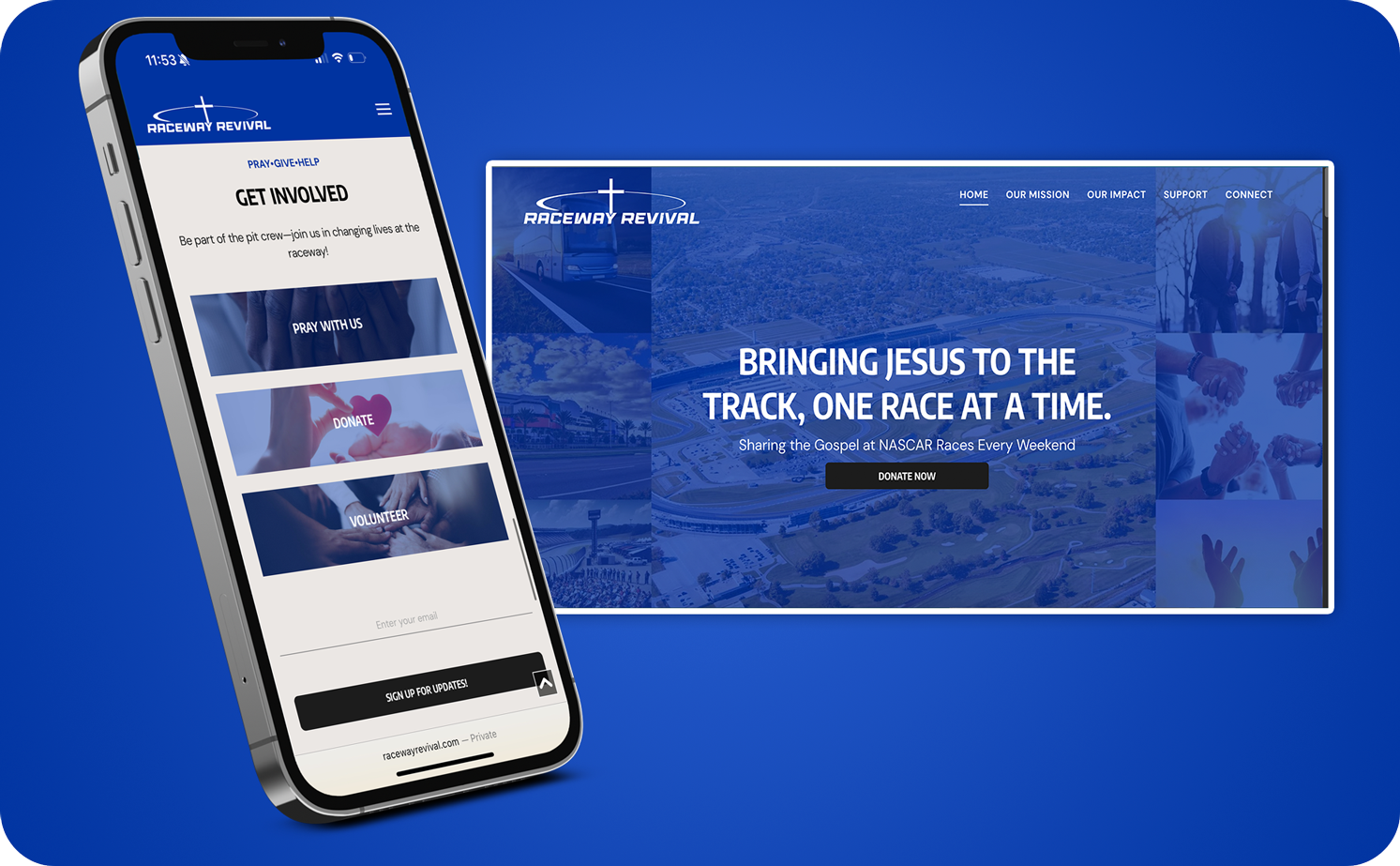February 5, 2019
You thought WordPress was FREE?
“free” WordPress can become “spendy” WordPress quickly

We hear this all the time from new clients. Of course, price isn’t the only
dimension you want to consider when you’re evaluating your website platform options. But we’ve discussed the differences in terms of design freedom, content management, and hosting elsewhere.
Lets take a closer look at just how quickly “free” WordPress can become “spendy” WordPress in terms of both tangible costs like:
- Hosting
- Plugins
- Themes
- Security
- Platform and plugin updates
- Performance
If you’re launching your site on a custom domain via WordPress.com (the hosted version), costs range from $5–25 USD a month, billed annually.
That’s $60–300 USD a year.
Plugin costs for WordPress There’s a plugin (or twelve) to solve most any challenge you might face with WordPress, typically ranging from simple but limited free options all the way to advanced, developer-focused premium solutions in the hundreds.
So for this section, I’ve focused on the most popular plugin options for a few must-have areas of functionality, based on both personal experience (yes, I’ve built WordPress sites!) and a trawl of popular WordPress-focused blogs.
- Jetpack (performance, security, and support): $39–299 USD annually
- Yoast (SEO): $0–89 annually
- WPForms or Gravity Forms (forms, natch): $39–600 annually
- Advanced Custom Fields (CMS/structured content): $0–100 annually
- MonsterInsights (analytics): $0–800 annually
- Sucuri (security): $0-500 annually
- A visual builder
(Divi, Elegant, Elementor): $49–399 annually
Webflow Hosting + Designer + CMS = $192–420 USD annually
The cost of themes/templates anyone who’s experienced WordPress theme uncertainty knows, the ability to just swap between themes is more of an ideal than a reality. We believe that design and content should work together seamlessly — that is, content isn’t ever one-size-fits-all.)
With that out of the way, here’s the pricing breakdown: WordPress theme : $0–175*
Intangible costs of WordPress WordPress is routinely cited for its issues in three key areas that I refer to as intangibles — though their effects on your business could be anything but intangible when you take into account very real issues like brand damage, slow loading times, and suboptimal user experience for those building and maintaining the affected sites. Those areas are:
- Security
- Platform and plugin updates
- Performance
And the truth is, according to a report by website security firm Sucuri — makers of one of the more popular WordPress security plugins — outdated installation is becoming less of an issue for WordPress sites.
But WordPress sites still account for the vast majority of “remediation” requests they receive, with a whopping 83% of all requests. The costs of platform, theme, and plugin updates As a one-time WordPress fanboy, I can assure you that platform and plugin updates rank high amongst WP’s biggest headaches. Sometimes it felt like I had something to update every single time I logged into the dashboard, be it the core WordPress install or one to a dozen different plugins — oh yeah, and themes!
This inevitably distracted me from the task I’d actually planned to tackle before logging in, be it making design updates, or drafting a new blog post.
And then, of course, there’s the hassle of backing up your whole site before updating — a process WordPress left in the user’s hands for years before the latest incarnation of Jetpack.
On top of that, you’d often discover in the process that some key plugin of yours had gone zombie (that is, wasn’t being maintained anymore), leaving you with the always-enjoyable task of having to find a (hopefully free!) replacement. The cost of (poor) WordPress performance
Soooo … yeah, WordPress can cost As we’ve shown here, the cost of WordPress may start at free — but it shoots up dramatically from there, especially for non-personal sites. And once you factor in less tangible costs like maintenance, security, and performance, the landscape gets not only pricey, but also incredibly complicated.